Home
Members Message Board
Instructions for Message Board Registration
Newsletter
Join Crossroads Anglers
Fly Catalog
Photos
Officers
Fishing Reports, Tides, Temperature
Lake Depth Maps
Stocking Schedule
Western Mass. Daily Hatches
Flytying Patterns, Tying Techniques, Information on Flies & Insects
Bear's Den
Saltwater Edge

Founded 1994 by Armand Courchaine
Using the Message Board
Sign up for our message board to find out or tell others about good fishing spots, what flies to use, how to tie a fly, or anything else of interest. The message board is easy to use.
First click on Instructions for Members’ Message Board Registration,
which you’ll find in the website’s left-hand column.
Once you’ve registered, click on Message Board, which will take
you to a new page:
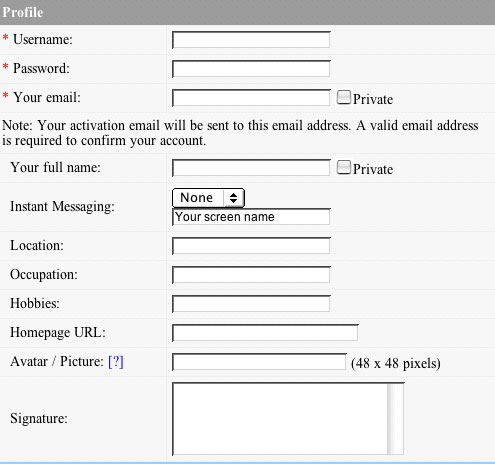
When a message is sent, the title appears in underlined blue print on the message board next to a folder, which contains the reply (when you return to the message board the title will have turned red, indicating that you have read it). When you click on the message, a new page will appear with the message and replies:
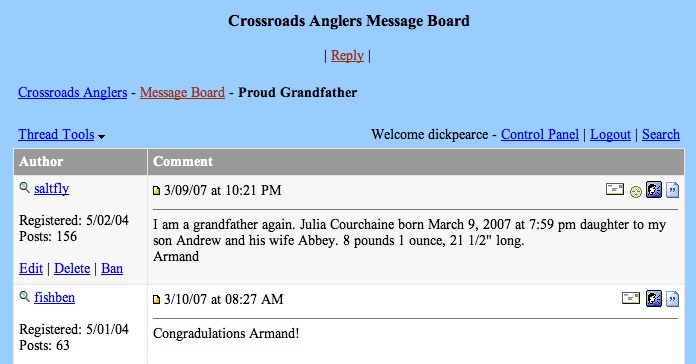
If you want to reply click on | Reply | near the top of the page.
Uploading Images
Please upload pictures sparingly—we still have a limited capacity. Also please send small-sized pictures. The size relates not so much to dimensions as the resolution. You don’t need the same resolution for images on a computer screen as you do for printing a 4 x 6 picture.
If you have a computer application like Photoshop, you can save your picture for the web—at 72 pixels per inch (printed pictures may require 200 pixels). You can also choose a small-sized picture on your digital camera. Or you can insert a picture into an e-mail, change the size from “actual” or “large” to “medium” or “small,” send it to yourself, and save that image for the message board
Instructions
Click the Manage Attachments link (see illustration below).
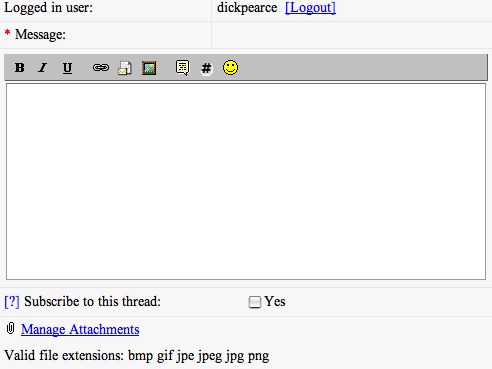
Click the Choose Image button to select the image you would like to upload.
Click the Upload button.
Once the image has been uploaded, close the pop-up window.
Once you are finished creating your post, click the Post Message button.
Please let me know if this is not clear or if you need help.
Home - Members Message Board
- Instructions for Message Board Registration -
- Newsletter - Join Crossroads Anglers - Fly Catalog - Photos - Officers
Fishing Reports, Tides, Temperature - Lake Depth Maps - Stocking Schedule - Knots -
Western Mass. Daily Hatches
Flytying Patterns, Tying Techniques, Information on Flies & Insects - Fishing Techniques -
Online Magazines - Bear's Den